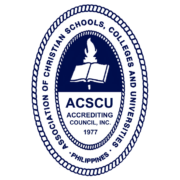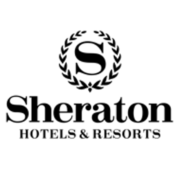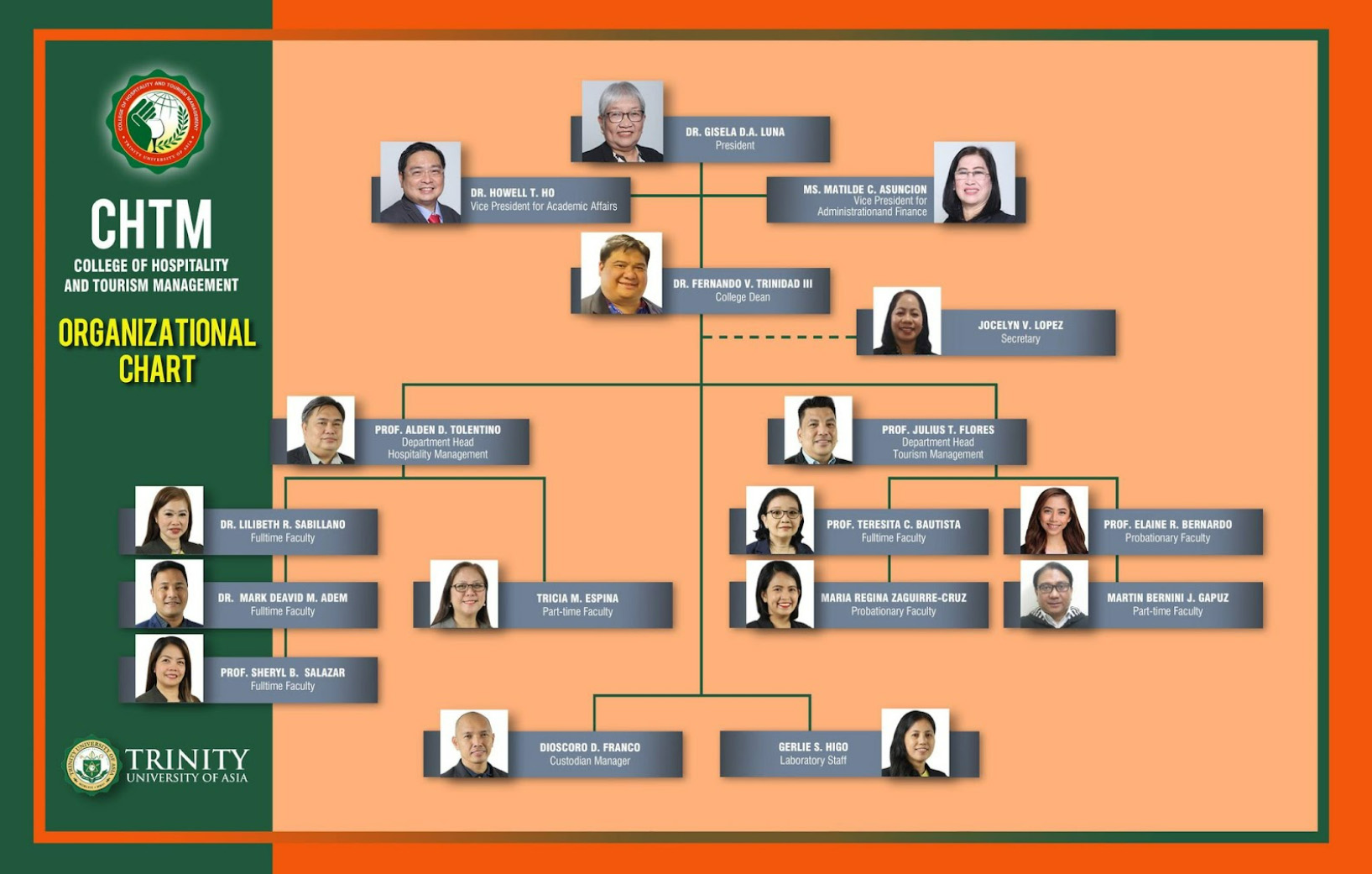The College of Hospitality and Tourism Management (CHTM) is dedicated to shaping students into versatile and responsible members of the dynamic global hospitality and tourism industry. With a commitment to excellence, our college provides a comprehensive education in hospitality and tourism, preparing students to meet the evolving demands of the field. We emphasize experiential learning, fostering creative collaborations between the college and the community. Rooted in Christian values, CHTM instills moral, ethical, and professional leadership qualities in our graduates, ensuring they make positive contributions to the industry and society at large.

UNDERGRADUATE PROGRAMS
Bachelor of Science in Tourism Management
Bachelor of Science in Hospitality Management
About the Dean

Dr. Fernando V. Trinidad, III
Dr. Trinidad, the current President of the Hospitality and Tourism Council of Deans CHED-NCR (HostCode). A member of the CHED Regional Quality Assessment Team (RQUAT) for Hospitality and Tourism Management / Entrepreneurship. Finished his Bachelor of Science in Tourism Management at the University of the Philippines Asian Institute of Tourism and completed his Masters in Entrepreneurship at the Asian Institute of Management, Master in Business Administration at Harvard University and Doctorate in Business Administration at Colegio de San Juan de Letran. He is a constant traveler, gastronomer and entrepreneur.
Message from the Dean
Accreditations & Affiliations
LEVEL III ACCREDITATION
Association of Christian Schools, Colleges and Universities
Accrediting Council, Inc. (ACSCU-ACI)
INTERNATIONAL CENTER FOR EXCELLENCE
as recognized by the
Asia Pacific Institute for Events Management (APIEM)
Student Organizations
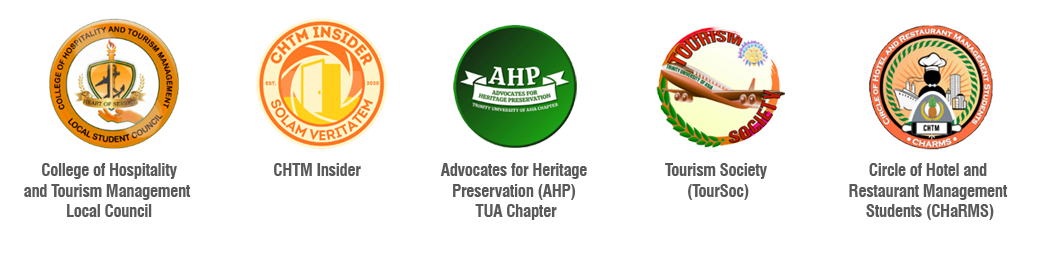
College of Hospitality and Tourism Management Faculty
Admission Requirements
REQUIREMENTS
- One (1) 1×1 ID Picture
- Form 138 (Report Card) / ALS Certification (Original)
- Certificate of Good Moral Character (Original and with School Seal)
- PSA / NSO Birth Certificate (Photocopy)
- Special Study Permit / Student Visa (for foreign applicants)
PROCEDURES
FRESHMEN (ONSITE)
STEP 1 Fill out Registration Form at the Office of Admission and Registration (OAR)
To facilitate the application process, the student may encode in advance his/her information via https://mytuaportal.org/lwsis/
STEP 2 Submit Registration Form to the Admission Officer for encoding
Attach the following:
- Form 138 (Report Card) / ALS Certification
- Certificate of Good Moral Character
- Photocopy of PSA / NSO Birth Certificate
The Admission Officer will generate your Student Number and your Assessment Form
STEP 3 Pay Tuition Fee at the Finance Office to be officially enrolled
Reminders:
- Please pay the required down payment to be officially enrolled. Paying less than the required amount will not process the enrollment.
- Scanned copies of admission credentials should be attached as part of the ONLINE. However, original copies must be submitted to the OAR Admission Officer on or before the first day of classes. Failure to comply may nullify the admission.
- Students who are still waiting for their complete original copies due to on-going classes will be asked to execute a promissory letter stating when they can submit the required documents.
FRESHMEN (ONLINE)
STEP 1 Open https://mytuaportal.org/lwsis/
- Click New Students
- Fill out the Admission and Registration form; Click Submit
- Check email for the login link
Log in as follows:
- Account type: Applicants
- Email Address: (enter email address provided)
- Password: tuapassword (this is the default, kindly change once logged-in)
- Term: SY 2022-2023
- Click Generate Student Number
NOTE: Applicants with Student Number may start from here after logging in.
STEP 2 Proceed to Registration Module
- Click the “+” (plus) icon
- Click “Save” to generate registration assessment
- Review your Student Assessment Form (SAF)
STEP 3 Pay Tuition Fee
- Proceed to Payments
- Choose your Payment Mode; Input Amount to Pay;Click Pay Now
- Select your Payment Option; Click Send Instructions via Email/Mobile
- Click Validate Payment
After payment, please wait for at least two (2) to three (3) days for the Finance and Accounting Office’s (FAO) clearing and checking. After which, the student may check his/her portal account to check if he/she is Officially Enrolled.